How To Transfer an Image to a Rock Using Freezer Paper, White Paint and Mod Podge!
I have been testing out a few methods of image transfer and I think I finally found the best way to do it.
Freezer paper is the answer! What??? Yes, it's an awesome way to transfer images!
The supplies you will need are...
How to Transfer an Image onto a Garden Rock with White Paint and Mod Podge - Part 1
How to Transfer an Image onto a Garden Rock with White Paint and Mod Podge - Part 2
Freezer paper is the answer! What??? Yes, it's an awesome way to transfer images!
The supplies you will need are...
- Freezer paper! (regular freezer paper roll that you would use in your kitchen like Reynolds)
- Mod Podge
- Mod Podge
- Inkjet image (I will explain where to find and get images below for free)
- Water
Directions:
1. Before transferring the image, take a paint brush and give your rock two or three base coats of acrylic white paint, letting it dry in between coats...
After Step 1 is complete, move on with Step 2 below...
2. Print an image onto freezer paper (as per the video directly above) using the 'High' quality setting on your printer settings and printing on to the matte side of the paper (not the shiny side). But before you can print on freezer paper, you have to learn how to make freezer paper sheets...
Watch the video below to learn
How to Make Freezer Paper Sheets for your Computer
3. After the ink from the image dries (it takes about an hour after it's printed to completely dry), take a paint brush and some Mod Podge Matte Gel Medium and brush it over your image. Let the Mod Podge dry onto the image. It looks white when it's wet, but it will dry clear.
4. After your image dries with the Mod Podge, take white acrylic paint and brush it onto your rock. While the paint is still wet, take your printed freezer paper image (with Mod Podge dried on it as per Step 3) and turn it upside down onto the rock so that the ink is face down on the wet white paint. Burnish the back of the image and let it dry into the white paint (see Step 5 for burnishing procedure).
5. Using a flat edge like a credit card, push the ink onto the rock by rubbing the back of the freezer paper (non-printed side). Don't push too hard because you don't want to tear the paper, just make sure you push firmly. You can your the back of a spoon or if you would like to purchase one, they are sold on line as well. Here is a link to purchase a burnishing tool.
6. After the printed freezer paper image dries into the white paint overnight, take some plain tap water and with a paint brush and go over the back of the image with water. Let it dry. Do this step 5 times (letting it dry in between water coverings)..
7. After Step 6 has been completed at least 5 times over, carefully peel the freezer paper from the corner. The ink from your image should be dried into the paint and come off the paper itself, The paper that remains on the print can be rolled off in layers (see Step 8 below).
8. If there are still layers of paper on your image, in other words, if it looks a little cloudy, repeat Step 6 using the tap water. This time though, you don't have to wait for the image to dry completely, just wait about five minutes before carefully rolling the paper off with your index finger one layer at a time until your image brightens up when most of the paper comes off. The colors should pop!
For more details on this process of transferring an image, please watch the videos below...
9. Now you can take your art pens and color in the rest of the rock. You can use acrylic paint, but I think Sharpies work best. If you want to paint anywhere, Arteza Paint Pens let you paint without all the mess! They provide a wide variety of colors that you can use to enhance the paint already transferred.
10. Once the paint has dried and you are satisfied with it, use a weather resistant sealer to seal the surface. Weather resistant is not weather proof though, so if your rock is going to be placed outside, you will have to spray it every six months or so to keep the colors bright.
Be creative, and be happy!


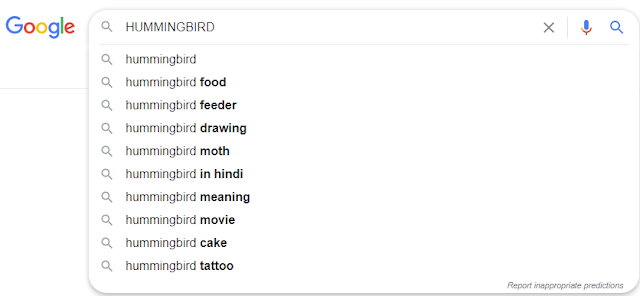


Comments
Post a Comment